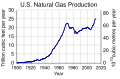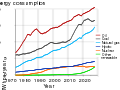Module:SVG Chart/doc
CodeDiscussionEditHistoryLinksLink count Subpages:DocumentationTestsResultsSandboxLive code All modules
This is the documentation page for Module:SVG Chart
This template creates charts by the generation of code for an SVG file. The special feature is that the data is retained in its original format and can be easily supplemented or changed later. In particular, a clear structure is produced, which can easily modified with any text editor.
Quick start[edit]
Usage[edit]
- Create the template {{SVG Chart}} somewhere. This means: put for instance the text in the light gray box above, which starts with {{#invoke: SVG_Chart | SVGChart | on some existing page, for instance, your own user page here on Wikimedia Commons (not on Wikipedia, where it will not have any effect).
- Adjust the numbers and put in your own data and descriptions of the axes. Note that if you put any text in your graph, you automatically restrict its usage to a single language version of Wikipedia; consider whether descriptions of the axes are really needed.
- Press the "Preview" button. You now see a page with instructions followed by the source code of an SVG file on a light gray background. The instructions at the top match the next few steps in this list here.
- Paste (with mouse) and copy (<Ctrl>+<C>) the text in the light gray box. It starts with the line <?xml version="1.0" encoding="UTF-8" ?> and consists of about 200 lines of text.
- Create an empty SVG file e.g. mychart.svg on your computer.
- Open that file with a plain text editor, e.g. Notepad.
- Paste (<Ctrl>+<V>) the copied data into the text file. Save that file (<Ctrl>+<S>).
- Check the file by drag and drop on your browser, with Jarry1250's SVG Check or File:Test.svg. If you did not change the data in step 2, you will see a red and a blue W.
- If the check is successfully, store your file with Commons:Upload.
- After uploading, put the source code (the text that starts with {{SVG Chart) on the Talk page of the newly created Commons file (go to the file, and click on the "Discussion" tab at the top of the page) so that others can easily update your graph in the future.
Main parameters[edit]
Required parameters[edit]
| Param | Description | Value | Default |
|---|---|---|---|
| Graph1Values ... Graph6Values |
Any number of pairs of numbers are entered here. The first number of each pair is the x value. The second number of each pair is the y value. The numbers must be separated by spaces. For better readability, in the svg file, there should be 5 spaces before each pair of values. | Couples of numbers | - |
Optional parameters[edit]
| Param | Description | Value | Default |
|---|---|---|---|
| Title | A general short title for the diagram. This title is visible on top of the chart and readable in programs. | Text | -
|
| Description | The description can contain more informations to the diagram, for example the source of data. This information is not visible on the generated chart. | Text | -
|
| XMin, XMax | Range of values on x axis. | Numbers | 0, 100
|
| YMin, YMax | Range of values on y axis. | Numbers | 0, 50
|
| XAxisText | Description of values of x axis. | Text | -
|
| YAxisText | Description of values of Y axis. | Text | - |
The differences of XMax - XMin and YMax - YMin should so far as possible similar. If not, divide or multiply the x or y chart values by multiples of 10.
Additional optional parameters[edit]
Axis[edit]
Every axis is shown automatically. Commonly are to be shown markers on axis. This is possible with the following values:
| Param | Description | Value | Default |
|---|---|---|---|
| XAxisMarkOffset YAxisMarkOffset | The displacement of the first marker in relation to the axis origin. | Numbers | 0
|
| XAxisMarkStep YAxisMarkStep | The distance of the markers, should be the 5th to 10th part of whole length. | Numbers | 1
|
| XAxisMarkStep2 | The distance of the intermediate markers, should be the 2th to 5th part of XAxisMarkStep. | Number | -
|
| XAxisValueStart YAxisValueStart | The number of the first value. | Number | XMin, YMin
|
| XAxisValueStep YAxisValueStep | The difference of number of following numbers. | Number | XAxisMarkStep YAxisMarkStep
|
| XAxisValuePosStart YAxisValuePosStart | The position of the first value. | Number | coordinate origin
|
| XAxisValuePosStep YAxisValuePosStep | The distance of following values. | Number | XAxisMarkStep YAxisMarkStep
|
| XAxisValueRound YAxisValueRound | The values of the axes are rounded with the herewith given precision. | Number | -
|
| XAxisValueSVG YAxisValueSVG | The text of the axis is completely replaced by the herewith provided SVG instructions. For this you can use the generated svg instructions which are included in the IDs "axistext-x" and "axistext-y". | Text | -
|
| YAxisTextX, YAxis2TextX | Position of axis description in percent. | Value | 100
|
| YAxisValueSuffix | A suffix for values, e.g. %. If needed, a space is to write additional. | Text | - |
Grid[edit]
You can realize vertical and horizontal grid lines. The following parameters are available:
| Param | Description | Value | Default |
|---|---|---|---|
| XGrid | Value of distance of vertical or lines. | Number | XAxisMarkStep
|
| YGrid | Value of distance of horizontal lines. | Number | YAxisMarkStep |
Legend[edit]
| Param | Description | Value | Default |
|---|---|---|---|
| LegendType | Type of legend. none - none legend |
Text | box
|
| Graph1Text … Graph6Text |
Name of the corresponding chart. | Text | Simple name
|
| LegendX | Position of left side of legend to coordinate origin, in percent. | Number | 100
|
| LegendY | Position of top of legend to coordinate origin, in percent. | Number | 100
|
| LegendWidth | Width of legend. | Number | Fixed internal value
|
| LegendBorder | none, if border shall not be visible. | Text | Yes
|
| LegendSVG | The legend of the diagram is completely replaced by herewith provided SVG instructions. | Text | - |
Additional text[edit]
| Param | Description | Value | Default |
|---|---|---|---|
| Text1 … Text6 |
Any text. May be a description for a chart inside of the diagram. | Text | Graph1Text … Graph6Text
|
| Text1X … Text1X |
The horizontal position of the text. Must be a number between XMin and XMax. | Number | 0
|
| Text1Y … Text1Y |
The vertical position of the text. Must be a number between YMin and YMax. | Number | 0 |
Graph[edit]
| Param | Description | Value | Default |
|---|---|---|---|
| Graph1Color … Graph6Color |
Color of chart line. May be rgb(75%, 10%, 10%) and other. | Color term | blue, red, …
|
| Graph1Line … Graph6Line |
none, if line of chart shall not be visible. | Number | -
|
| LineWidth | Thickness of all lines. | Number | 100
|
| Line1Width | Thickness of first line. | Number | LineWidth |
Marker[edit]
An alternate possibility is to show markers. In this case, the line stay visible or be off.
| Param | Description | Value | Default |
|---|---|---|---|
| Graph1Marker … Graph6Marker |
Type of marker for corresponding chart. 1 - Square 2 - Triangle 3 - Circle ... 6 - ? |
Number | Fixed internal type
|
| Graph1MarkerSize … Graph6MarkerSize |
Size of chart marker in percent. | Number | 100
|
| Graph1MarkerFill … Graph6MarkerFill |
Color of the filling or none. | Color term | Color of the border |
Image size[edit]
| Param | Description | Value | Default |
|---|---|---|---|
| GraphStretchWidth | Width of the chart in percent. This value should be between 100 and 300. | Number | 100
|
| GraphStretchHeight | Height of the chart in percent. This value should be between 100 and 300. | Number | 100
|
| ImageSize | This parameter changes the overall size of the image. The graphs, lines and text are changed proportionally. | Number | 100
|
| ImageTop | Modification of the space on top of the diagram. | Number | internal value
|
| ImageRight | Modification of the space on the right side of the diagram in percent to the whole size of image. | Number | internal value, about 10
|
| ImageBottom | Modification of the space below the diagram. | Number | internal value
|
| ImageLeft | Modification of the space on the left side of the diagram. | Number | internal value
|
| ElementsWidth | Width and size of alle image elements like lines, text and markers. | Number | 100 |
Font size[edit]
| Param | Description | Value | Default |
|---|---|---|---|
| FontSize | General font size in percent. | Number | 100
|
| FontSizeTitle | Font size of the title text in percent. | Number | 100
|
| LegendFontSize | Font size of legend text in percent. | Number | General font size
|
| XAxisFontSize, YAxisFontSize | Font sizes of axis text in percent. | Value | 100
|
| ChartTextFontSize | Font size of chart text in percent. | Number | 100 |
SVG additionals[edit]
| Param | Description | Value | Default |
|---|---|---|---|
| BackgroundSVG | SVG instructions for the background of the chart area. | Text | -
|
| ForegroundSVG | SVG instructions for the foreground of the chart area. | Text | -
|
| BackgroundImageSVG | SVG instructions for the whole background. | Text | - |
Correction of errors of the Wikipedia software[edit]
| Param | Description | Value | Default |
|---|---|---|---|
| XAxisValueDYlibrsvg, + YAxisValueDYlibrsvg | Move misplaced axis text. | Text | - |
Example[edit]
Sample[edit]
{{SVG Chart
| Title = My test chart
| XAxisText = Year
| YAxisText = Index
| XMin = 1990
| XMax = 2015
| YMin = 6
| YMax = 13
| Graph1Values =
1991 7.59
1994 8.56
1997 9
2000 9.27
2003 9.69
2006 10.16
2009 10.7
2012 11.29
}}
More examples[edit]
For further examples look here.
Upload[edit]
- After the upload insert before {{int:filedesc}}
- {{handSVG|||H}}
- Insert after {{int:filedesc}}
- == Generated with ''Wikimedia SVG Chart'' ==
- {{SVG Chart/box}}
- Add the category to the image
- [[Category:Created with Commons SVG Chart]]
- Add the source code of chart to the talk page additional with the headline == Source ==.
Development[edit]
If you have a question or a suggestion, share this here.
For more informations see: Programming of Wikimedia SVG Chart.