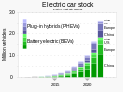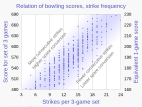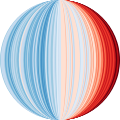File:20210507 Warming stripes - triangles - global warming.svg
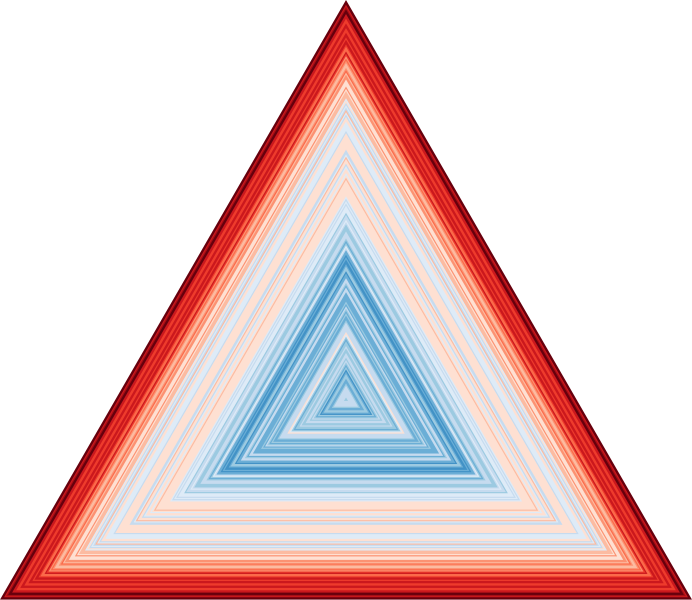
Originaldatei (SVG-Datei, Basisgröße: 779 × 675 Pixel, Dateigröße: 11 KB)
Bildtexte
Kurzbeschreibungen
Beschreibung
[Bearbeiten]| Beschreibung20210507 Warming stripes - triangles - global warming.svg |
English: Warming stripes data visualization graphic portraying history of annual global surface temperature as an ordered sequence of coloured stripes, with blue stripes representing cooler temperatures and red stripes representing warmer temperatures.
 I've uploaded .xlsx (Microsoft Excel) spreadsheets that automatically generate XML code for charts in SVG format. You simply paste or enter your data into the spreadsheet, and specify image dimensions, number of grid lines, font sizes, etc. The spreadsheet instantly and automatically generates a column of XML code that you simply copy and paste into a text editor and save as an ".svg" file. The spreadsheets produce lean SVG code, avoiding the "extra stuff" that Inkscape inserts. They should save you time in creating SVG charts. Feedback and suggestions on my talk page are welcome. RCraig09 (Diskussion) 23:41, 19 February 2021 (UTC) Click HOW TO for detailed explanation.
Example SVG files: Category:SVG diagrams created with spreadsheet.
|
| Datum | |
| Quelle | Eigenes Werk |
| Urheber | RCraig09 |
Related files
[Bearbeiten]-
20210502 Warming stripes comparison of Global Mean Surface Temperature datasets.svg
+I manually combined five automatically generated images into this one -
20210507 Warming stripes - ellipses - global warming.svg
-
20210522 Warming stripes - longitudes - meridians on a globe - global warming.svg
-
20210526 Warming stripes - hearts - global warming.svg
-
20210507 Warming stripes - triangles - global warming.svg
-
20210530 Warming stripes - diamonds - global warming.svg
-
20210604 Warming stripes - XLSX to SVG - various Diamond etc configurations - GIF.gif
-
20210507 Warming stripes - rectangles - global warming.svg
-
20210517 Warming stripes - pentagrams - stars - global warming.svg
-
20210508 Warming stripes - hexagons - global warming.svg
-
20210507 Warming stripes - octagons - global warming.svg
- The spreadsheet user can toggle a switch to reverse the order of data, so red is in the center (or left side of first graphic) and blue is at the outside (or right side of first graphic).
- The spreadsheet user can choose height and width (in pixels), to compress or expand shape vertically and horizontally, for example, to change an ellipse to a circle or a rectangle to a square.
- To download the spreadsheet, go to User:RCraig09/Excel to XML for SVG.
- Don't try to edit inside this colored box; make any comments about the spreadsheets or graphics at User talk:RCraig09 —RCraig09 (talk) 20:43, 20 May 2021 (UTC)
Lizenz
[Bearbeiten]- Dieses Werk darf von dir
- verbreitet werden – vervielfältigt, verbreitet und öffentlich zugänglich gemacht werden
- neu zusammengestellt werden – abgewandelt und bearbeitet werden
- Zu den folgenden Bedingungen:
- Namensnennung – Du musst angemessene Urheber- und Rechteangaben machen, einen Link zur Lizenz beifügen und angeben, ob Änderungen vorgenommen wurden. Diese Angaben dürfen in jeder angemessenen Art und Weise gemacht werden, allerdings nicht so, dass der Eindruck entsteht, der Lizenzgeber unterstütze gerade dich oder deine Nutzung besonders.
- Weitergabe unter gleichen Bedingungen – Wenn du das Material wiedermischst, transformierst oder darauf aufbaust, musst du deine Beiträge unter der gleichen oder einer kompatiblen Lizenz wie das Original verbreiten.
Dateiversionen
Klicke auf einen Zeitpunkt, um diese Version zu laden.
| Version vom | Vorschaubild | Maße | Benutzer | Kommentar | |
|---|---|---|---|---|---|
| aktuell | 05:20, 9. Mai 2021 |  | 779 × 675 (11 KB) | RCraig09 (Diskussion | Beiträge) | Version 2: equilateral triangles |
| 04:40, 8. Mai 2021 |  | 1.200 × 675 (12 KB) | RCraig09 (Diskussion | Beiträge) | Uploaded own work with UploadWizard |
Du kannst diese Datei nicht überschreiben.
Dateiverwendung
Die folgenden 15 Seiten verwenden diese Datei:
- User:RCraig09
- User:RCraig09/Warming stripes in shapes
- User talk:RCraig09
- User talk:RCraig09/Archive 1 (2009-2021)
- File:20210502 Warming stripes comparison of Global Mean Surface Temperature datasets.svg
- File:20210507 Warming stripes - ellipses - global warming.svg
- File:20210507 Warming stripes - octagons - global warming.svg
- File:20210507 Warming stripes - rectangles - global warming.svg
- File:20210507 Warming stripes - triangles - global warming.svg
- File:20210508 Warming stripes - hexagons - global warming.svg
- File:20210517 Warming stripes - pentagrams - stars - global warming.svg
- File:20210522 Warming stripes - longitudes - meridians on a globe - global warming.svg
- File:20210526 Warming stripes - hearts - global warming.svg
- File:20210530 Warming stripes - diamonds - global warming.svg
- File:20210604 Warming stripes - XLSX to SVG - various Diamond etc configurations - GIF.gif
Globale Dateiverwendung
Die nachfolgenden anderen Wikis verwenden diese Datei:
- Verwendung auf de.wikipedia.org
- Verwendung auf en.wikipedia.org
Metadaten
Diese Datei enthält weitere Informationen, die in der Regel von der Digitalkamera oder dem verwendeten Scanner stammen. Durch nachträgliche Bearbeitung der Originaldatei können einige Details verändert worden sein.
| Breite | 779 |
|---|---|
| Höhe | 675 |