File:Fibonacci composition.svg
来自Wikimedia Commons
跳转到导航
跳转到搜索

此SVG文件的PNG预览的大小:613 × 332像素。 其他分辨率:320 × 173像素 | 640 × 347像素 | 1,024 × 555像素 | 1,280 × 693像素 | 2,560 × 1,386像素。
原始文件 (SVG文件,尺寸为613 × 332像素,文件大小:123 KB)
文件信息
结构化数据
说明
说明
添加一行文字以描述该文件所表现的内容
Excerpt from 'fibonacci', a solo piano composition written by Patrick McCarty.
摘要
[编辑]| 描述Fibonacci composition.svg |
English: This is an excerpt from a composition, `fibonacci', that I wrote for solo piano. |
| 日期 | |
| 来源 | 自己的作品 |
| 作者 | Pnorcks |
| SVG开发 InfoField |
许可协议
[编辑]| Public domainPublic domainfalsefalse |
| 我,本作品著作权人,释出本作品至公有领域。这适用于全世界。 在一些国家这可能不合法;如果是这样的话,那么: 我无条件地授予任何人以任何目的使用本作品的权利,除非这些条件是法律规定所必需的。 |
Source code
[编辑]\version "2.25.4"
%\include "english.ly"
\header {
title = \markup { "Excerpt from" \italic { fibonacci } }
composer = "Patrick McCarty"
%copyright =
% \markup \fontsize #-5 {
% Copyright © 2009.
% Typeset with GNU LilyPond.
% Released into public domain by the composer.
% }
}
\paper {
top-margin = 0\mm
bottom-margin = 6\mm
left-margin = 10\mm
right-margin = 10\mm
paper-height = 4.6\in
paper-width = 8.5\in
indent = #0
system-count = #2
fonts.roman = "Century Schoolbook L"
}
\score {
\new PianoStaff = "pianostaff" <<
\new Staff = "RH" \relative c' {
\accidentalStyle Score.piano
\clef "treble"
\time 2/4
\set Score.currentBarNumber = #51
\tempo "Slow and steady" 4 = 60
<e gis,>4 \acciaccatura { cis16[ dis] } <e gis,>4 | % m. 51
<dis gis,>4 \acciaccatura { e16[ dis] } <cis gis>4 | % m. 52
<cis gis>4 \acciaccatura { dis16[ cis] } <c g>4 | % m. 53
<cis gis>4 \acciaccatura { dis16[ e] } <eis bis gis>4 | % m. 54
<e gis,>4 \acciaccatura { cis16[ dis] } e16 f gis a | % m. 55
<gis c,>8 \acciaccatura { ais16[ gis] }
<eis b>8 ~ <eis b>16 dis b ais | % m. 56
b16 d8 bes32 f' g16 as bes c | % m. 57
<des des,>16 ( c as ) <e' e,> ( dis b ) <g' g,> ( dis | % m. 58
\time 3/4
<gis gis,>16 ) \noBeam d,16 f gis
a16 e f b
c16 d, ( f gis | % m. 59
a16 b ) e, ( f
gis16 b c ) f, (
gis16 ais b c ) | % m. 60
}
\new Dynamics = "Dynamics_pf" {
s4 \p \< s4 | % m. 51
s4 s4 | % m. 52
s4 \mp \> s4 | % m. 53
s4 s4 \! | % m. 54
s4 \p s4 | % m. 55
s1 * 2/4 | % m. 56
s4 \< s4 | % m. 57
s4 s4 | % m. 58
\override DynamicText.extra-spacing-width = #'(-0.75 . 0.75)
s16 \mf s16 \p s8 s4 s4 | % m. 59
s2. | % m. 60
}
\new Staff = "LH" \relative c, {
\clef "bass"
\time 2/4
cis4. cis8 | % m. 51
cis4. d8 | % m. 52
f4. a8 | % m. 53
f4. d8 | % m. 54
cis4. cis8 | % m. 55
d4 dis | % m. 56
gis4. bes,8 | % m. 57
f'4 b, | % m. 58
\time 3/4
d4. d8 ~ d4 | % m. 59
es2 f4 | % m. 60
}
>>
}
Steps to generate the SVG:
- Install prerequisite applications:
- LilyPond (https://lilypond.org/) version 2.25 or newer.
- scour (https://pypi.org/project/scour/), an SVG cleaner/optimizer tool.
- Save source input to a LilyPond file (e.g. FILE.ly)
- Run
lilypond --svg -dbackend=cairo -dno-point-and-click FILE.ly - Optimize the SVG with scour:
scour -i FILE.svg -o FILE-optimized.svg - The optimized SVG for upload will be named FILE-optimized.svg
文件历史
点击某个日期/时间查看对应时刻的文件。
| 日期/时间 | 缩略图 | 大小 | 用户 | 备注 | |
|---|---|---|---|---|---|
| 当前 | 2023年5月13日 (六) 01:27 |  | 613 × 332(123 KB) | Pnorcks(留言 | 贡献) | Regenerate with latest source (updated margins) |
| 2023年5月13日 (六) 00:40 |  | 613 × 361(123 KB) | Pnorcks(留言 | 贡献) | Regenerate with LilyPond 2.25.4 and with new steps to create the file | |
| 2023年4月10日 (一) 22:14 |  | 765 × 414(111 KB) | Pnorcks(留言 | 贡献) | Regenerate SVG with LilyPond using updated source | |
| 2023年3月16日 (四) 08:50 |  | 765 × 414(265 KB) | Frankenwald42(留言 | 贡献) | Fixed problems with SVG display | |
| 2023年3月16日 (四) 08:46 |  | 765 × 414(118 KB) | Frankenwald42(留言 | 贡献) | Rendered with LilyPond 2.24.1 | |
| 2011年10月15日 (六) 21:45 | 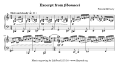 | 765 × 414(112 KB) | Pnorcks(留言 | 贡献) | rerender with LilyPond 2.15.14 | |
| 2011年7月27日 (三) 03:04 | 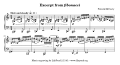 | 765 × 414(111 KB) | Pnorcks(留言 | 贡献) | Reverted to version as of 20:15, 4 December 2010: there must be an issue with rsvg-convert on the server... | |
| 2011年7月27日 (三) 03:01 | 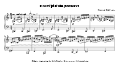 | 765 × 414(111 KB) | Pnorcks(留言 | 贡献) | rerender with LilyPond 2.15.6 | |
| 2010年12月4日 (六) 20:15 |  | 765 × 414(111 KB) | Pnorcks(留言 | 贡献) | Rerender with LilyPond 2.13.41 | |
| 2010年7月23日 (五) 05:44 |  | 765 × 414(111 KB) | Pnorcks(留言 | 贡献) | Use the default staff size (for better rendering in Wikipedia). |
您不可以覆盖此文件。
文件用途
以下页面使用本文件:
全域文件用途
以下其他wiki使用此文件:
- cs.wikipedia.org上的用途
- de.wikipedia.org上的用途
- en.wikipedia.org上的用途
- eu.wikipedia.org上的用途
- fa.wikipedia.org上的用途
- ja.wikipedia.org上的用途
- ko.wikipedia.org上的用途
- ms.wikipedia.org上的用途
- pt.wikipedia.org上的用途
- tr.wikipedia.org上的用途
- www.wikidata.org上的用途
- zh.wikipedia.org上的用途
元数据
此文件含有额外信息,这些信息可能是创建或数字化该文件时使用的数码相机或扫描仪所添加的。如果文件已从其原始状态修改,某些详细信息可能无法完全反映修改后的文件。
| 宽度 | 613 |
|---|---|
| 高度 | 332 |