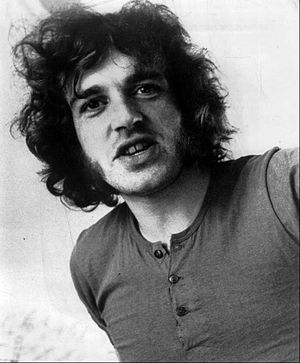File talk:Joe cocker 1970.JPG
Jump to navigation
Jump to search
Border issues on thumbnails
[edit]Hey, could someone look what is going on with this picture. Some thumbnails seem to have a weird 1 px wide grey border on the right side and bottom of the image. This is visible on the Wikipedia page, for example, but not in the generated preview sizes or the original picture.
Sorry, I'm not super familiar with Wikimedia Commons. Maybe the thumbnails can be regenerated or something? Thanks in advance. Tietosanaton (talk) 20:36, 20 May 2024 (UTC)
- I'm not seeing it (on that Wikipedia page). It might help to know the exact size of the thumbnail in question. I'm getting https://upload.wikimedia.org/wikipedia/commons/thumb/a/a8/Joe_cocker_1970.JPG/450px-Joe_cocker_1970.JPG. @Tietosanaton: is that the same image you get (this will depend on your screen size, etc.). If not, then what are you getting. - Jmabel ! talk 18:52, 22 May 2024 (UTC)
- I'm seeing exactly what Tietosanaton describes. It seems to be on almost all thumnails, except the main one at the top of the Commons description page and on those on a black background where they probably are but not visible on the background. -- Asclepias (talk) 19:04, 22 May 2024 (UTC)
- Or not all actually. It is on these 100px, 200px and 300px but not on 400px: -- Asclepias (talk) 19:12, 22 May 2024 (UTC)
- Hey, my screen size is 1920x1080. I'm getting the 220px version where the borders are clearly visible. I can also see the borders below on the examples (100, 200 and 300) linked below by Asclepias. And like Asclepias, I'm not seeing it on the 400px image. Perhaps this is some form of image compression/resizing issue, possibly due to the image being black&white? Cheers, Tietosanaton (talk) 17:37, 23 May 2024 (UTC)
- I'm seeing exactly what Tietosanaton describes. It seems to be on almost all thumnails, except the main one at the top of the Commons description page and on those on a black background where they probably are but not visible on the background. -- Asclepias (talk) 19:04, 22 May 2024 (UTC)