انبار :ابزار های بارگذاری

چندین روش برای آپلود رسانه در ویکیمدیا وجود دارد.
ابزارهای یکپارچه
جادوگر آپلود
ابزار پیش فرض، قابل دسترسی از پیوند "بارگذاری پرونده" در منوی سمت چپ.
پشتیبانی از Fields Prefilling.
سفارشیسازی احتمالی: مجوز پیشفرض در Special:Preferences#mw-prefsection-uploads
بارگذاری اولیه
فرم آپلود اصلی، رابط اصلی آپلود است. در صورت آپلود فایلهایی که از الگوی {{اطلاعات}} استفاده نمیکنند، مانند فایلهایی که از {{آثار هنری}}، {{عکس}}، {{عکس هنری}} یا { استفاده میکنند، همچنان مفید است. الگوهای {tl|کتاب}}. برای مثال، اگر میخواهید فایل را با استفاده از الگوهای {{آثار هنری}} و {{PD-old-100}} آپلود کنید، میتوانید از قبل پر کنید.
== {{int:filedesc}} ==
{{Artwork
|wikidata = Q....
|source = .....
}}
== {{int:license-header}} ==
{{PD-Art|PD-old-100}}
[[Category:.......]]
و آن را در پنجره بچسبانید.
ECMAScript را می توان با ویژگی importScript(); برای آپلودهایی با اندازه قطعه انتخابی ادغام کرد. از برخی Apload Stash عجیب و غریب که هنوز توسط جادوگر آپلود رسیدگی نشده است جلوگیری می کند. * از آپلودهای فردی تا 4 گیگابایت پشتیبانی می کند
برنامه های دسکتاپ مستقل

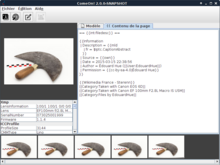
VicuñaUploader
VicuñaUploader is a free tool written in Java designed to upload files to Wikimedia Commons and other Wikimedia projects. It is a bit similar to Commonist but has some more functionality and different user interface.
توجه داشته باشید که نسخه پایدار فعلی 1.23 دارای یک اشکال است که از ورود به Commons جلوگیری می کند. در نسخه 1.25 باگ رفع شده است.
ComeOn!
ComeOn! is a free tool written in Java to upload pictures to Wikimedia Commons with extended support for JPEG metadata and its use in page templates. JPEG is the only picture format that is supported (no PNG, no SVG)[1]. It is currently in beta mode but stable. It also supports audio files.
پتیپان
Pattypan یک ابزار منبع باز است که به زبان جاوا نوشته شده است تا فایلها را با استفاده از صفحات گسترده در Wikimedia Commons و دیگر پروژههای ویکیمدیا آپلود کند.
OpenRefine

OpenRefine is a free, open-source tool written in Java that can be used for data wrangling, batch uploads to Wikidata and Wikimedia Commons. It supports Structured Data on Commons (editing and upload).
- Wikimedians can access a cloud version of OpenRefine on PAWS. Log in and click the blue diamond logo to launch OpenRefine.
- Download and install OpenRefine on your own computer (Linux, Windows and MacOS)
- Information, documentation
آفتابگردان

Sunflower is an upload tool for macOS which makes it easy to batch-upload files to the Wikimedia Commons.
Commonist (not working)

Commonist is a Java program for easy upload of larger numbers of images to Wikimedia Commons and other MediaWiki installations.
PyCommonist

PyCommonist is a Python-PyQt6 program for easy upload of larger numbers of images to Wikimedia Commons. Its user interface is largely inspired by Commonist.
Command-line tools
Image software extensions
DtMediaWiki
A plugin for Darktable which lets users export images to Wikimedia Commons.

KIPI uploader
A KIPI plugin for digiKam and Gwenview was made for easy upload of larger numbers of images to Wikimedia Commons and other MediaWiki installations.
- https://www.digikam.org/ — digiKam download page
- Information and discussion
LrMediaWiki
A plugin for Adobe Lightroom that lets you export files to MediaWiki.
برنامه های گوشی های هوشمند
با اندروید در Commons آپلود کنید
A free Android app is available for uploading images directly to Commons. The tool can be found on Google Play and on the open source repository F-Droid. The code is under the Apache license.
There is alternative simpler open-source CommonsLab Android app for uploading directly to Commons. The code is under the MIT license.
Offroader is an Android app, written to show, how an upload of large files (also with slow or bad internet connections) could work better with other Upload tools. It is an demonstrator and can write protocols, that - if sent to developers - can help developers identify problems of the MW upload process. It is available as an unpaid and a full paid version from a number of app shops.
Upload to Commons with iOS
The iOS app Commons Uploader is not currently available on the app store. It used to work with devices running iOS 12 or newer. The app lacked much of the functionality of the Android app. It did not allow the user to review other recent Commons uploads and its map function was limited.
The similar Wiki Uploader does its job with some quirks. It is compatible with iOS 9 and newer, but has not been updated since 2019.
Only images taken in the last couple of days can be uploaded and the app frequently freezes for about 30 seconds. Categories are suggested as soon as the first letters are typed but the bright yellow font color is very hard to read. Title and description fields are automatically filled with the location and date metadata if a single image is selected. This information has to be manually copied to proceed with several images. When several images are uploaded the author information is usually only added to the first one and has to be added manually to the others.
ابزارهای پیشرفته
انتقال در ویکی مدیا
وارد کننده فایل
The FileImporter (instructions here) is a Wikimedia Commons extension which imports the file including all data when all prerequisites are met.
Technically, the files won't be "moved", but "copied". The tool provides a "Export" link to the local wiki in order to allow moving the file to Wikimedia Commons.
Commons Helper
This page will generate code that you can copy and paste when moving an image from a Wikipedia to Commons. Note that you still need to verify the source and only transfer images that have reasonable licenses. You also still need to give the image a category, although the assistant is hooked up to CommonSense, so it can suggest them at the same time. Developed by User:Magnus Manske.
CropTool
- Main page: انبار:ابزاربرش.
For cropping and then uploading images.
Derivative works from Wikimedia Commons
See Commons:derivativeFX.
بارگذاری از طریق URL

upload_by_url right, you'll see an additional input box on Special:Upload for selecting the upload source. Users with the upload_by_url right (all registered users), can directly transfer images from whitelisted websites via the API or via Special:Upload.
With the Upload Wizard it is possible to upload files from Flickr.
URL2commons tool
The URL2commons tool allows all users to directly transfer images from websites to commons.
From specific external websites
British Library
eap2pdf tool can mass-download books from the Endangered Archives Programme of British Library and also download single book and upload it to Commons. Installation of Python3 is required. The tool can be used in Linux, also adaptable to Windows.
فلیکر
ابزارهای مختلفی برای کمک به آپلود فایل ها از فلیکر وجود دارد.
- Flickr2Commons – Tool to easily upload single and multiple files from Flickr to Commons. This tool uses OAuth to upload files to Commons. See Special:OAuthListConsumers/view/74a4d433d0ab9f9fad720e1c4eb8159a for version 1.0, use Special:OAuthManageMyGrants to manage connected apps.
- Flinfo – For people who want to upload Flickr pictures by themselves.
- Upload Wizard – If you are an administrator, image reviewer or autopatroller, you can import images and photosets from Flickr via the Upload Wizard.
GLAMs
For a set of GLAMs you can use Glam2Commons to upload files from those GLAMs to Commons.
از GLAMpipe نیز استفاده شده است.
iNaturalist
- User:Kaldari/iNaturalist2Commons - User script to import specific images of a taxon
- Wiki loves iNaturalist tool - Helps you find articles of species on Wikipedia and Wikidata that lack images and find appropriately licensed images in iNaturalist
آرشیو اینترنت
IA Upload is available for everyone (uses OAuth) to upload DjVu files of books from the Internet Archive. You select any free IA book and the {{Book}} template is prefilled (you are given a chance to edit it before upload).
If the desired book is not yet on Internet Archive, you can use BUB (Book Uploader Bot) to request its addition from another source. The job is entirely automatic, accepts requests for multiple books at once, and can notify by email when the book is ready with a link to ia-upload to complete the transfer.
Internet Archive also provides conversion of video from any format to ogv. You are advised to upload the video at the highest quality you have, up to about 400 GB per item.
For comprehensive help on how to use the Internet Archive for Wikisource and other Wikimedia activities, refer to s:en:Help:DjVu files#The Internet Archive.
نقشه کشی
Mapillary 2 Commons and Updated tool for uploading Mapillary images to Wikimedia Commons (WIP) are both available for everyone (uses OAuth) to upload street-level imagery.
ویدئوها
- Use video2commons to upload any video from the web. The tools automatically converts videos to a Commons-compatible format (uses OAuth).
VideoCutTool
VideoCutTool allows users to upload videos in any format to Commons with a user friendly UI and provides the users with options to edit videos before the upload.