User talk:Erzbischof
|
Unser Ratgeber Erste Schritte und unsere FAQ können dir nach deiner Anmeldung hilfreich sein. Sie erklären, wie du die Benutzeroberfläche anpassen und zum Beispiel auf deine Muttersprache umstellen kannst. Auch erklären sie, wie du Dateien hochladen kannst. Daneben erläutern sie unsere grundlegende Lizenzpolitik. Du benötigst keine besonderen technischen Kenntnisse, um hier mitzumachen. Sei mutig, hier beizutragen und gehe von den guten Absichten anderer aus! Dies ist ein Wiki – es ist wirklich einfach. Mehr Informationen bekommst du im Gemeinschaftsportal. Du kannst Fragen im Forum oder im IRC-Chat #wikimedia-commons stellen, den du auch direkt hier öffnen kannst. Du kannst auch einen Administrator auf seiner Diskussionsseite ansprechen. Sofern du eine spezielle Frage zum Urheberrecht hast, frage auf der Seite Diskussionsseite:Lizenzen! |
| |
| (P.S. Möchtest du diese Nachricht kommentieren?) | ||
Kimse (talk) 23:15, 5 September 2008 (UTC)
Tip: Categorizing images[edit]
Thanks a lot for contributing to the Wikimedia Commons! Here's a tip to make your uploads more useful: Why not add some categories to describe them? This will help more people to find and use them.
Here's how:
1) If you're using the UploadWizard, you can add categories to each file when you describe it. Just click "more options" for the file and add the categories which make sense:
2) You can also pick the file from your list of uploads, edit the file description page, and manually add the category code at the end of the page.
[[Category:Category name]]
For example, if you are uploading a diagram showing the orbits of comets, you add the following code:
[[Category:Astronomical diagrams]][[Category:Comets]]
This will make the diagram show up in the categories "Astronomical diagrams" and "Comets".
When picking categories, try to choose a specific category ("Astronomical diagrams") over a generic one ("Illustrations").
Thanks again for your uploads! More information about categorization can be found in Commons:Categories, and don't hesitate to leave a note on the help desk.BotMultichillT 05:50, 27 January 2009 (UTC)
- Image:Exampleergodicmap.svg is uncategorized since 26 January 2009. BotMultichillT 05:50, 27 January 2009 (UTC)
- Image:Path in Hexagonal Lattice.png is uncategorized since 30 March 2009.
- Image:Eratosthenes.svg was uncategorized on 13 August 2009.
Posidonius[edit]
Hallo Erzbischof,
the following file is very useful and neat: File:Eratosthenes.svg
I wondered if you could do the same for the calculation by Posidonius, which was done using the star Canopus, as seen from Rhodes city and Alexandria respectively. JMK (talk) 15:25, 24 September 2010 (UTC)
- Thank you. Do you have a link to a (possibly nonfree) aquivalent image so I can get an idea? Best, --Erzbischof (talk) 15:37, 24 September 2010 (UTC)
- Something like this ;-)?
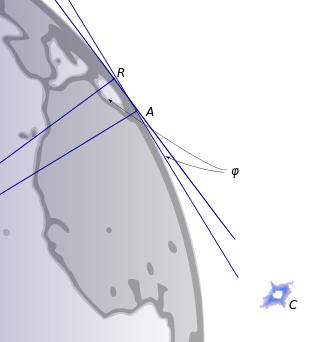 --Erzbischof (talk) 18:11, 24 September 2010 (UTC)
--Erzbischof (talk) 18:11, 24 September 2010 (UTC)
Erastosthenes Earth size image[edit]
File:Eratosthenes.svg
Why not have the Sun's rays directly horizontal? I think that makes the point quite more easy to understand- that the occasion was the northern equinox.
GregorDS (talk) 13:22, 24 October 2012 (UTC)
- Hm, I am not sure if I understand you correctly: Now the image is aligned at the equator and Syene lies at the tropic, so the sun rays are not horizontal. You would prefer the image rotated, that the tropic and the sun rays is aligned to the margin of the image and the equator is not aligned? Give it a try, the image contains the full earth vector data and you can just move and turn the viewing frame. If you upload that as a new copy we can compare the two possibilities. Best, --Erzbischof (talk) 11:09, 28 October 2012 (UTC)

